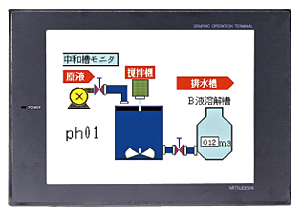Brand:
MITSUBISHI
A953GOT-TBD | MITSUBISHI 6 inch man machine interface A953GOT-TBD
MITSUBISHI A953GOT-TBD Manual And Instructions
A953GOT-TBD datasheetPDF datasheet
A953GOT-TBD HardwareUser's Manual
A953GOT-TBD HardwareUser's Manual
A953GOT-TBD Introductory ManualOperating Manual
A953GOT-TBD Connection System ManualUser's Manual
A953GOT-TBD SW4D5C-GOTR-PACKE compatible Connection System ManualUser's Manual
A953GOT-TBD Extended/Option Functions ManualOperating Manual
A953GOT-TBD SW4D5C-GOTR-PACKE compatible Extended/Option Functions ManualOperating Manual
MITSUBISHI A953GOT-TBD Product information and technical parameters:
Brand: MITSUBISHI
Name: 6 inch man machine interface
Model: A953GOT-TBD
Series Name: A953GOT.
Size: 6 inches.
Resolution: 320 * 240.
Display equipment: high brightness TFT color display.
Display color: 256 color.
Power supply: DC24V.
The built-in RS-232 communication interface.
Memory card: 1M.
Design any machine interface, generally have to consider the system response time, user assistance mechanism, error information processing and command mode four aspects.
System response time is too long to be the most users in the interactive system,
In addition to the absolute length of the response time, the user is also very concerned about the difference in response to different commands in response time,
If too wide users will be difficult to accept; user assistance mechanism should be integrated,
Avoid overlay systems that cause users to turn to a guide and have to browse a large number of irrelevant information;
Error and warning information must be selected in terms of user''s clarity and meaning,
At the same time, it should be as far as possible to provide some suggestions on the recovery of errors.
In addition, when the error message is displayed, the effect is better if it is supplemented by the auditory (Bell) and visual (special color) stimulus;
Command mode is the best menu and keyboard commands, for the user to choose.
...More relevant models >>>>
A953GOT-TBD datasheetPDF datasheet
A953GOT-TBD HardwareUser's Manual
A953GOT-TBD HardwareUser's Manual
A953GOT-TBD Introductory ManualOperating Manual
A953GOT-TBD Connection System ManualUser's Manual
A953GOT-TBD SW4D5C-GOTR-PACKE compatible Connection System ManualUser's Manual
A953GOT-TBD Extended/Option Functions ManualOperating Manual
A953GOT-TBD SW4D5C-GOTR-PACKE compatible Extended/Option Functions ManualOperating Manual
MITSUBISHI A953GOT-TBD Product information and technical parameters:
Brand: MITSUBISHI
Name: 6 inch man machine interface
Model: A953GOT-TBD
Series Name: A953GOT.
Size: 6 inches.
Resolution: 320 * 240.
Display equipment: high brightness TFT color display.
Display color: 256 color.
Power supply: DC24V.
The built-in RS-232 communication interface.
Memory card: 1M.
Design any machine interface, generally have to consider the system response time, user assistance mechanism, error information processing and command mode four aspects.
System response time is too long to be the most users in the interactive system,
In addition to the absolute length of the response time, the user is also very concerned about the difference in response to different commands in response time,
If too wide users will be difficult to accept; user assistance mechanism should be integrated,
Avoid overlay systems that cause users to turn to a guide and have to browse a large number of irrelevant information;
Error and warning information must be selected in terms of user''s clarity and meaning,
At the same time, it should be as far as possible to provide some suggestions on the recovery of errors.
In addition, when the error message is displayed, the effect is better if it is supplemented by the auditory (Bell) and visual (special color) stimulus;
Command mode is the best menu and keyboard commands, for the user to choose.
Series Name: with the button F930GOT, so you have a different feeling.
System screen display language: english.
Display: 4.4 inches.
Display color: monochrome (blue / white).
Display device: LCD STN.
Resolution: 240 * 80.
Installation type: panel mounting.
The built-in communication port: RS-422 (1ch) /RS-232C (1ch) MITSUBISHI A953GOT-TBD.
Power supply voltage: DC24V.
Touch screen also known as user interface or user interface,
Is a communication interface between human and computer,
Is an important part of the computer system A953GOT-TBD
Is a medium for interaction and information exchange between the system and the user,
It realizes the transformation between the internal form of information and the acceptable form of human being MITSUBISHI A953GOT-TBD.
Where there is a touch screen to participate in the field of human-computer information exchange. Cable length: 0.5 meters.
QCPU/L02SCPU (-P) RS-422 cable (GT01-C / R4-25P, GT10-C / R4-25P, GT21-C / R4-25P5).
L6ADP-R2 RS-422 (GT01-C cable - R4-25P GT10-C - R4-25P, GT21-C -, R4-25P5).
[MINI-DIN 6 pin D-sub 25 pin].
Applicable models: GT27, GT25, GT23, GT21. Bus cables used for GOT1000 to replace the ferrite cores used in the existing GOT-A900 bus cables MITSUBISHI A953GOT-TBD.
Applicable models: GT16, GT15, GT11, GT27, GT25. A series of high performance models that are widely used in network or single machine work environments.
Screen size: 15 inches.
Display color: 256 color or more color.
Mounting type: panel mounting type.
Resolution: XGA (1024 x 768).
Display device: TFT color (high brightness, wide viewing angle).
Host frame color: black.
Power type: AC100~240V.
Communication interface: with built-in RS-422.
Ideal model for high performance in a network or independent operation environment.
User storage capacity: 9MB (GT15__-VNB_:5MB).
Device USB port.
Standard RS-232 interface.
Support video /RGB unit.
If the capacitive touch screen is in the middle of the operation, the display resolution or display mode of the touch screen is changed again,
Or the refresh rate of the touch screen controller is adjusted by itself, and the cursor and the touch point can not be felt when the cursor is not corresponding to the touch point,
Must bbe re calibrated to the touch screen system A953GOT-TBD.
In order to ensure the normal operation of the touch screen system, in addition to ensure the proper installation of the system software,
Must also remember that in a host do not install two oor more than two kinds of touch screen driver,
This will cause the system to run in conflict, so that the touch screen system can not be used properly A953GOT-TBD.
System screen display language: english.
Display: 4.4 inches.
Display color: monochrome (blue / white).
Display device: LCD STN.
Resolution: 240 * 80.
Installation type: panel mounting.
The built-in communication port: RS-422 (1ch) /RS-232C (1ch) MITSUBISHI A953GOT-TBD.
Power supply voltage: DC24V.
Touch screen also known as user interface or user interface,
Is a communication interface between human and computer,
Is an important part of the computer system A953GOT-TBD
Is a medium for interaction and information exchange between the system and the user,
It realizes the transformation between the internal form of information and the acceptable form of human being MITSUBISHI A953GOT-TBD.
Where there is a touch screen to participate in the field of human-computer information exchange. Cable length: 0.5 meters.
QCPU/L02SCPU (-P) RS-422 cable (GT01-C / R4-25P, GT10-C / R4-25P, GT21-C / R4-25P5).
L6ADP-R2 RS-422 (GT01-C cable - R4-25P GT10-C - R4-25P, GT21-C -, R4-25P5).
[MINI-DIN 6 pin D-sub 25 pin].
Applicable models: GT27, GT25, GT23, GT21. Bus cables used for GOT1000 to replace the ferrite cores used in the existing GOT-A900 bus cables MITSUBISHI A953GOT-TBD.
Applicable models: GT16, GT15, GT11, GT27, GT25. A series of high performance models that are widely used in network or single machine work environments.
Screen size: 15 inches.
Display color: 256 color or more color.
Mounting type: panel mounting type.
Resolution: XGA (1024 x 768).
Display device: TFT color (high brightness, wide viewing angle).
Host frame color: black.
Power type: AC100~240V.
Communication interface: with built-in RS-422.
Ideal model for high performance in a network or independent operation environment.
User storage capacity: 9MB (GT15__-VNB_:5MB).
Device USB port.
Standard RS-232 interface.
Support video /RGB unit.
If the capacitive touch screen is in the middle of the operation, the display resolution or display mode of the touch screen is changed again,
Or the refresh rate of the touch screen controller is adjusted by itself, and the cursor and the touch point can not be felt when the cursor is not corresponding to the touch point,
Must bbe re calibrated to the touch screen system A953GOT-TBD.
In order to ensure the normal operation of the touch screen system, in addition to ensure the proper installation of the system software,
Must also remember that in a host do not install two oor more than two kinds of touch screen driver,
This will cause the system to run in conflict, so that the touch screen system can not be used properly A953GOT-TBD.
...More relevant models >>>>